Live tracking
With the logbook feature Live Tracking you can send friends who have stayed at home a link where they can always see the location of the last logbook entry and the track you have covered so far.Example
Here is a live track from a trip in 2013.Set up
The prerequisite is that you use the logbook sync service for the logbook where you want to share the track. After you have uploaded the logbook (steps 1 - 4), you can generate the link to share with friends via step 5. The advantage over the new solution is that subsequent changes to the logbook also affect the shared track and the track is no longer deleted after 30 days.
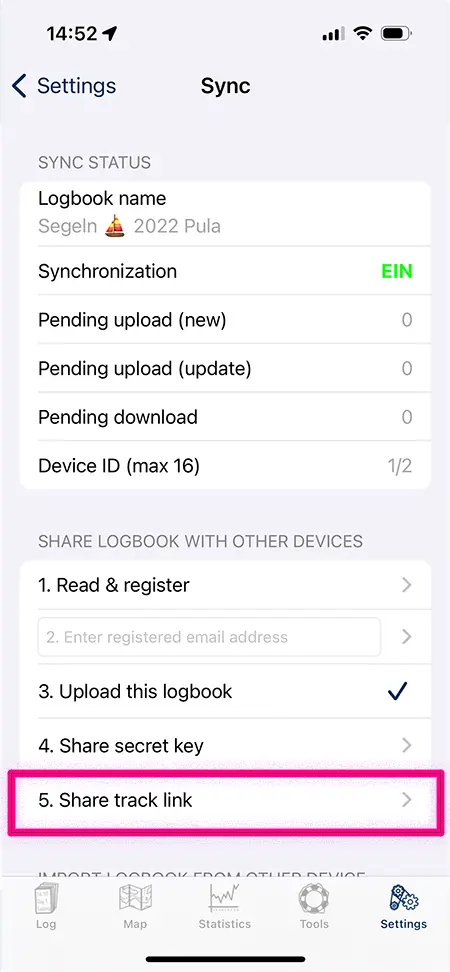
Technical note
The link generated in the app looks like thishttps://logbook-app.com/live-tracking/cloud.php?s=12345...
Everything after ?s= are the first 64 characters of your secret key from the Logbook Sync service.
Previous information valid until version 2.67 in May 2024 (no longer supported in current versions!)
Data security
I have deliberately refrained from using social networks. Because I want you to be able to decide what happens to your data. The distance you have covered or each individual position will be deleted after 30 days. (You don't want automatic deletion, or have been on the road for longer than a month? Then see below)How it works in detail
You can set an individual code in the logbook app. You can then send the automatically generated link by email and simply activate location sharing.
Longer on the road?
If you're not just going on a vacation trip but a trip around the world and want to share your last position in your blog, for example, or just for those who stayed at home, as well as publish the route without the track being eaten up after 30 days, then please contact me, I can also deactivate automatic deletion for your individual tracking code.
Technical note
The link generated in the app looks like this logbook-app.com/live-tracking/?s=12345...Everything after ?s= is the MD5 hash value of the code you have set in the app. This ensures that you do not have to pass on your secret code. Because anyone who knows your secret code can also enter data in your logbook.